
The interactive CC brochure is modeled slightly after a manual parking meter, where you rotate a disk to choose what information is visible to you. It condenses several pages of explanations about various Creative Commons licenses into a single, visual, interactive display.
Here’s a video to better illustrate how the brochure works:
Printing the brochures
You can use a professional printer to create these for you. Since there’s quite a bit of manual work involved, it’s probably not cost-effective to do smaller than 500 copy print runs, and by making larger runs (say 2000), the unit price will drop significantly.
You can download the source files in various formats (look for the files with the ”-en” suffix for the English translation; the file formats are Illustrator CC, Illustrator CS5, SVG, PDF, PNG).
The printer will need the Illustrator file, since it contains all the cut marks and other relevant information in various layers. Send them also the video above so they see what they’re supposed to make. Here are the detailed instructions:
Cover: Size A5, colour 4/0 one-sided cmyk + 1/0 one-sided matt laminated, die cutting, crease, folding and glueing
Disk: Diameter 160 mm, colour 4/4 two-sided cmyk + 1/1 two-sided matt laminated, die cutting, insert to cover, fastening with metal rivet, diameter 17 mm.
Material: Algro Design Duo 300 g or similar (both sides double coated, thickness 355 microns)
Editing your own brochures
If you’re making a print run, you’ll probably want to customize the brochure. It’s licensed under CC BY, so feel free to do so. The correct attribution is as follows: ”Original version: Tarmo Toikkanen and Sanna Vilmusenaho, CC BY, http://creativecommons.fi/parkkikiekko”.
If you have Adobe Illustrator Creative Cloud, use that to edit cc-parkkikiekko-en-cc.ai. The folder also contains an older CS5 version, model images in PDF and PNG formats, and SVG. You may experiment with other formats, but make sure your printer then can handle the files you’re preparing.
Specifically, the lower part on the first side is meant to be replaced. Currently it contains information about CC licenses in education and research. You should replace the logos above the dark green box, replace the text inside the box, and replace or remove the links under the box.
The two bottom-most green/red lights in the disk are related to this custom content. When customizing, you may want to replace them with information about CC licenses that’s most relevant in your context, eg. ”CC licenses recommended to be used in our company”. If you change the labels, you’ll most likely need to edit which license gets a green or red mark for them. Edit the disk inside, remembering that each license’s green and red marks are on the opposite side of the disk.
Questions? Send email to Tarmo Toikkanen, tarmo.toikkanen … creativecommons.fi.

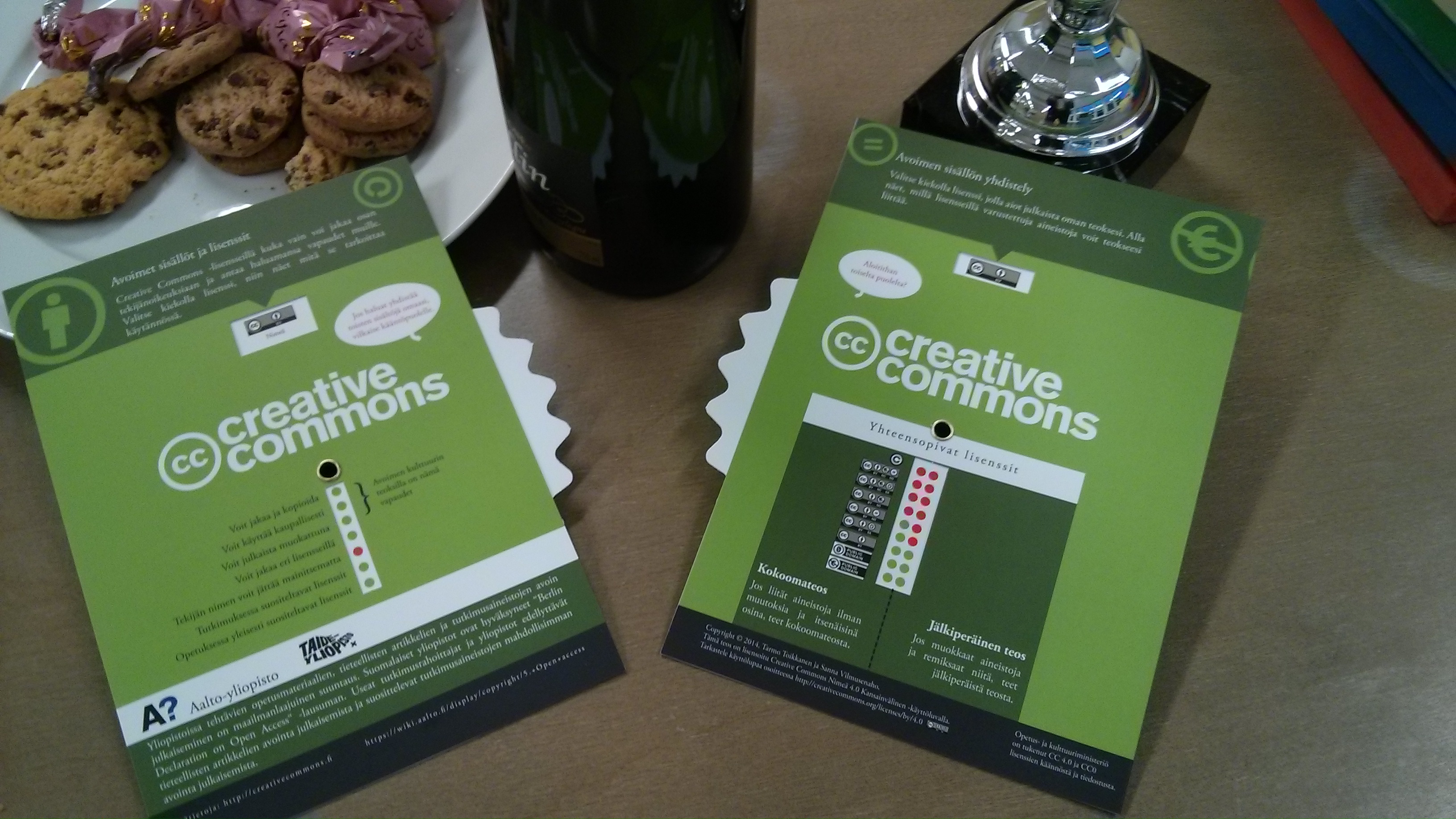
Yksi ajatus artikkelista “Interactive CC brochure”